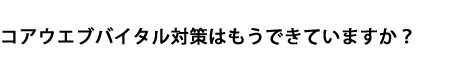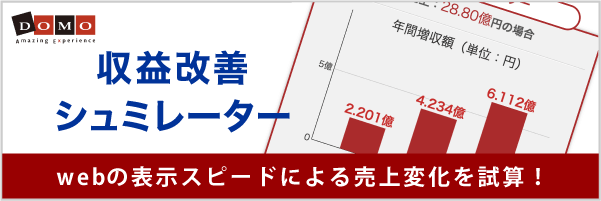サイト設定を一括でインポートする方法【中級】
目的:手動で、サイト設定を一括インポートすることができます。地域、ブラウザ、時間の設定は、個々のサイトごとに設定可能です。また、チーム単位ごとに設定を同様です。また各サイトは、その設定を継承することができます。

Written by Mark Zeman
Enterpriseプランの場合、「sitename」に基づいてサイトをマージしているため、既存のサイトにURLを追加することができるようになっています。一方で、ブラウザ、地域などの各設定はすべてJSONに置き換えられます。JSONファイルを作成して検証したら、設定を適用したいアカウントのログイン用メールアドレスとともに、[email protected]にメールしてください。
必要なインポートファイルのJSONスキーマは下記のとおりです。また、「export API endpoint」を使用し、現在の設定を取得して、簡単に編集やインポートを行うことも可能です。
「url_to_update」は、履歴を保持しながら既存のURLを変更したい場合にのみ必要です。「url_to_update」は古い既存のURLで、「url」は変更したいURLです。
{
“teams”: [
{
“team”: “”,
“sites”: [
{
“site”: “”,
“urls”: [
{
“url”: “”,
“url_to_update”: “”, // optional, updates an existing URL preserving it’s history.
“label”: “”, // optional
“username”: “”, // optional
“password”: “”, // optional
“script”: “” // optional
}, …
],
“site_settings”:
{
“regions”: [(“Germany”|”Ireland”|”Brazil”|”US West Coast”|”US East Coast”|”Singapore”|”Australia”|”Japan”), …], // optional
“browsers”: [(“Firefox”|”Internet Explorer 11″|”Safari (on Windows)”|”Chrome”|
{
“name”: “”,
“browser”: (“Firefox”|”Internet Explorer 11″|”Safari (on Windows)”|”Chrome”),
“viewport”:
{
“width”: ,
“height”: ,
“devicePixelRatio”: // optional
},
“bandwidthUp_KBps”: ,
“bandwidthDown_KBps”: ,
“latency_Ms”: ,
“throttleCpu”: 0
“packetLossRate_Percent”: , // optional
“userAgent”: “” // optional
}), …], // optional
“times”: [“”, …
] // optional
}, // optional
“category”: (“Activism”|”Art”|”Associations”|”Car Sites & Car Culture”|”Celebrity/Fan”|”Charitable Organizations/Non-Profit”|”Community”|”Consumer Electronics”|”Corporate”|”Cultural Institution”|”Education”|”Employment”|”Events”|”Family/Parenting”|”Fashion & Beauty”|”Financial Services/Banking”|”Food and Drink”|”Games”|”Games-Related”|”Government”|”Green”|”Guides/Ratings/Reviews”|”Health”|”Humor”|”Law”|”Lifestyle”|”Magazine”|”Media Streaming”|”Movie and Film”|”Music”|”NetArt”|”News”|”Personal Blog or Website”|”Politics”|”Professional Services”|”Radio & Podcasts”|”Real Estate”|”Religion and Spirituality”|”School/University”|”Science”|”Self-Promotion/Portfolio”|”Shopping”|”Social Media”|”Sports”|”Television”|”Travel”|”Web Services & Applications”|”Weird”|”Youth”) // optional
}, …
],
“num_checks”: 9,
“timezone”: “Pacific/Auckland”,
“site_settings”:
{
“regions”: [(“Germany”|”Ireland”|”Brazil”|”US West Coast”|”US East Coast”|”Singapore”|”Australia”|”Japan”), …],
“browsers”: [(“Firefox”|”Internet Explorer 11″|”Safari (on Windows)”|”Chrome”|
{
“name”: “”,
“browser”: (“Firefox”|”Internet Explorer 11″|”Safari (on Windows)”|”Chrome”),
“viewport”:
{
“width”: ,
“height”: ,
“devicePixelRatio”: // optional
},
“bandwidthUp_KBps”: ,
“bandwidthDown_KBps”: ,
“latency_Ms”: ,
“packetLossRate_Percent”: , // optional
“userAgent”: “” // optional
}), …],
“times”: [“”, …
]
} // optional
}, …
]
}
カテゴリ、地域、ブラウザに使用する値は次のとおりです。
カテゴリは、指定する場合、次のいずれかでなければなりません。
- Activism
- Art
- Associations
- Car Sites & Car Culture
- Celebrity/Fan
- Charitable Organizations/Non-Profit
- Community
- Consumer Electronics
- Corporate
- Cultural Institution
- Education
- Employment
- Events
- Family/Parenting
- Fashion & Beauty
- Financial Services/Banking
- Food and Drink
- Games
- Games-Related
- Government
- Green
- Guides/Ratings/Reviews
- Health
- Humor
- Law
- Lifestyle
- Magazine
- Media Streaming
- Movie and Film
- Music
- NetArt
- News
- Personal Blog or Website
- Politics
- Professional Services
- Radio & Podcasts
- Real Estate
- Religion and Spirituality
- School/University
- Science
- Self-Promotion/Portfolio
- Shopping
- Social Media
- Sports
- Television
- Travel
- Web Services & Applications
- Weird
- Youth
地域は以下のいずれかでなければなりません
- Germany
- Ireland
- Brazil
- US West Coast
- US East Coast
- Singapore
- Australia
- Japan
ブラウザは次のいずれかである必要があります
- Chrome
- Internet Explorer 11
- Firefox
- Safari (on Windows)
- Apple iPad
- Apple iPad Landscape
- Apple iPhone 5
- Apple iPhone 5 Landscape
- Apple iPhone 6
- Apple iPhone 6 Plus
- Google Nexus 6
- Google Nexus 7
- Google Nexus 10
- Samsung Galaxy S III
- Samsung Galaxy S4
また、JSONインポートを使用して新しいカスタムブラウザを定義することもできます。